WordPress SEO by Yoast is a very popular WordPress plugin that improves your site SEO. Recently, I got 404 error while trying to access my XML sitemap. In this post I want to show you how I’ve solved this problem. Continue reading
Author: Taras Dashkevych
tdFuture
tdFuture is a Responsive WordPress Theme which is best suited for Personal Blogs where you can share your articles, images, videos, music, quotes and much more! You can also use this theme as portfolio to showcase your amazing work. tdFuture supports WordPress Theme Customizer that gives you an ability to do changes with a real-time preview.
Fully Responsive Design
tdFuture is fully responsive WordPress Theme, meaning it adapts to different screen sizes.
Custom Blog Post Backgrounds
Make your each blog post unique by adding a custom background color (14 pre-defined background colors).
Multiple Blog Layouts
This theme comes with 3 different blog layouts: one column, two columns & three columns.
Translation Ready
The Theme is ready for translation into a language of your choice ( .mo and .po files are included ).
How to create a Contact Page in WordPress
There are a lot of WordPress plugins available that will help you to create a contact form. Personally, I like Contact Form 7 plugin. This plugin can manage multiple contact forms and it allows you to customize the form and the mail contents flexibly with a simple markup. Continue reading
How to Remove URL Field from the WordPress Comments Form
If you do not want to show the URL field in your comment form then you can easily hide it from your visitor. In this article, you can find a simple snippet that will show you how to remove the URL Field from your WordPress Comments form without modifying it. Continue reading
tdWriter
tdWriter is a responsive WordPress Theme for sharing your articles, images, videos, songs and much more! You can set your own colors and backgrounds that will make your posts and pages unique. Moreover, you can use this WordPress Theme as a personal blog or a minimal portfolio.
Fully Responsive Design
tdWriter is fully responsive WordPress Theme, meaning it adapts to different screen sizes.
Custom backgrounds
Make your each post/page unique by adding a custom background image or background color.
Custom Homepage Template
This theme comes with a custom Homepage template that shows your featured content.
Translation Ready
The Theme is ready for translation into a language of your choice ( .mo and .po files are included ).
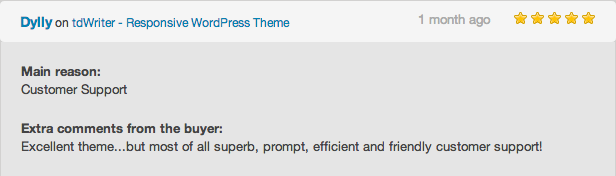
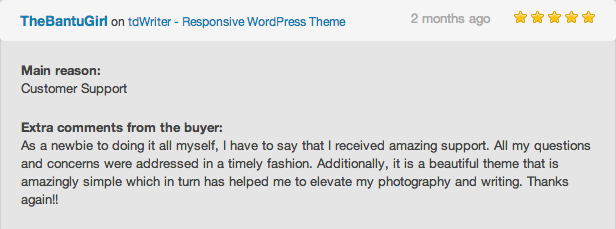
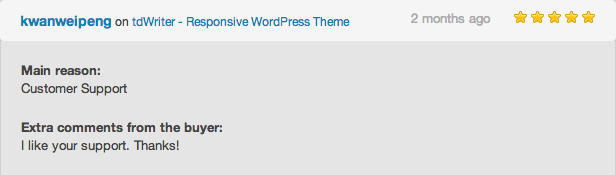
tdJournal
tdJournal is a responsive and minimal WordPress Theme which is best suited for bloggers, freelancers, owners of nonprofit organization, photographers or creative agencies.
Fully Responsive Design
tdPravda has a fully responsive layout. It fits perfectly on various displays and resolutions.
Custom backgrounds
Easily use any images, patterns or colors for your background. Also, each post/page can have its own custom background.
Custom Homepage Template
Showcase your latest (or random) blog posts using multiple category layouts on your Homepage.
Translation Ready
The Theme is completely ready to be translated in your language ( .mo and .po files are included ).
Advanced Theme Options
This theme comes with an advance theme option panel that allows you quickly and easily customize the theme.
WooCommerce Support
tdJournal is compatible with WooCommerce plugin that allows you to create your own online store.
How to Round Gravatar Images in WordPress
The solution is very simple. You don’t need to use any special software to create a rounded Gravatar image. Well, you can but the other images will be not rounded ( Think about the comment section ). In order to round all Gravatar images you need to add a few lines of CSS code to your stylesheet and it will do the trick for you. Today, I will show you how to make your WordPress Gravatar images rounded. Continue reading
How to Create a Custom Home Page in WordPress
By default, WordPress shows your recent blog posts on a main home page. But you’ve probably seen a lot of WordPress sites that are using a custom home page instead of a regular blog page. In this post, I’ll show you how to create your own custom home page. Continue reading
How to Add a Custom CSS to Your WordPress Theme
I would recommend you to make all your customizations in a child theme. Do not add your custom css to the parent style.css file. The reason why should not modify it is because when you update the theme those modifications that you have made will be overwritten. Continue reading
How to Change WordPress User Profile Picture?
By default, WordPress uses Gravatar service to display user’s profile picture. Your profile picture is based on your email address. If you do not have a gravatar account then your profile picture will be replaced with a default image placeholder which is called “Mystery Man”. In this article I want to show you how to change the default gravatar picture. Continue reading